Your website might look “fine” to you, but your bounce rate tells another story. Visitors land, pause, and leave before taking desired action. It’s not always the content that’s the issue. Sometimes, it’s the layout, load speed, or mobile experience that turns people away.
Many of the most common web design mistakes are easy to overlook. But left unfixed, they quietly erode trust, frustrate users, and make your site harder to use and harder to rank.
So, in this guide, PBR Web Design is ready to show you what to watch out for, why these design mistakes matter, and how to fix them. You’ll learn how to improve usability, speed, branding, and accessibility, without overcomplicating your site.
Want a website that holds attention, converts visitors, and feels great to use? Let’s get into it.
How Visual Overload Kills Your Leads
Sophie runs a boutique clothing store in Melbourne. She was proud of her new site until the emails started trickling in. “I couldn’t find your products.” “Does the checkout even work?” She looked closer.
Her homepage had everything: three overlapping pop-ups, five different fonts, a snowflake animation (in July), and no clear call to action. It looked fun to her. To visitors? It was a mess.

Here’s what was working against her:
- Too many elements competing for attention. It felt chaotic, not creative.
- No visual hierarchy. Everything screamed, “Look at me!” so nothing stood out.
- Walls of text. She tried to explain her brand story all at once.
The result? A 92% bounce rate. Visitors left confused and overwhelmed. No one made it to checkout.
A cluttered layout doesn’t just look bad, it also causes a poor user experience. It raises the interaction cost. Visitors have to work to figure out what matters.
Here’s what works better: Give your content room to breathe. Use white space. Guide your user with one message per screen. And simplify your design to match your business purpose, not distract from it.
Remember, the goal of web design isn’t to show everything. It’s to show the right thing, at the right time.
Not Mobile Friendly? That’s a Problem
If your site frustrates someone on their phone, they’ll leave. They won’t zoom in, they won’t switch to desktop, and they definitely won’t buy. And with more than 10.5% of Australians relying only on mobile for internet access, you can’t afford to ignore it.
Here’s where mobile websites often fall apart:
Text That’s Too Small to Read
Tiny fonts on a small screen feel like squinting through a peephole. It’s uncomfortable, especially for users on the move. If your body text is under 16px, you’re already losing people.
Pro Tip: Start at 16px minimum. Use clear fonts like Open Sans or Lato that scale well on mobile devices.
Buttons That Are Hard to Tap
If your call-to-action button is the size of a Tic Tac, no one’s tapping it. Spacing matters too. If clickable areas are crowded, people get frustrated and bail.
Pro Tip: Keep buttons at least 48 pixels wide and give them plenty of space around.
Layouts That Break on Mobile
Ever opened a page where the text wraps awkwardly or menus float offscreen? That’s non-responsive design, and it ruins trust.
Pro Tip: Test your site on multiple screen sizes. Responsive design isn’t optional, it’s the baseline.
If you’re not building for mobile users, you’re not building for most of your audience. And that’s a design mistake you can fix today.
Your Colour Scheme is Sending the Wrong Message
Imagine walking into a café with flashing red lights, lime green chairs, and walls painted jet black. Would you stay for a latte or turn around before you hit the counter?
That’s exactly what a poor website colour scheme does. Visitors feel uncomfortable, confused, or just unsure of what to do next. And unlike that café, they don’t even need to find the exit. They just close the tab.
That means the colours on your website shape how people respond. They influence trust, focus, and whether users decide to keep browsing or back out. When the contrast is poor or the palette feels random, it sends the wrong message fast.
Here’s what to avoid:
- Red, black, and neon green all together: Too aggressive. It’s hard on the eyes and screams “unprofessional.” This combo is one of the most common website design mistakes.
- Endless shades of grey: It’s not moody or modern. It’s visually flat. Without contrast, users don’t know where to focus.
- Using every colour you like: A scattered palette with no visual hierarchy overwhelms users. They can’t tell what’s important.
Try these instead:
- Navy and white with a pop of teal
- Charcoal, ivory, and soft yellow
- Slate grey with sage and blush pink
Pro Tip: Use tools to test colour contrast for better website accessibility. If users can’t read your content, they’ll never engage with it.
A smart colour scheme supports your message. A bad one just sends people away. That’s the core message.
Confusing Navigation Feels Like a Maze
You’ve probably landed on a website and thought, “Where do I go from here?” No search bar. Vague page titles. Menu labels like “Explore” or “Journey” instead of just “Products” or “Services.” It’s frustrating, and users don’t stick around to figure it out.
That kind of navigation is unclear. And unclear navigation is one of the most common website design mistakes. It creates a frustrating user experience and hurts your site’s credibility.
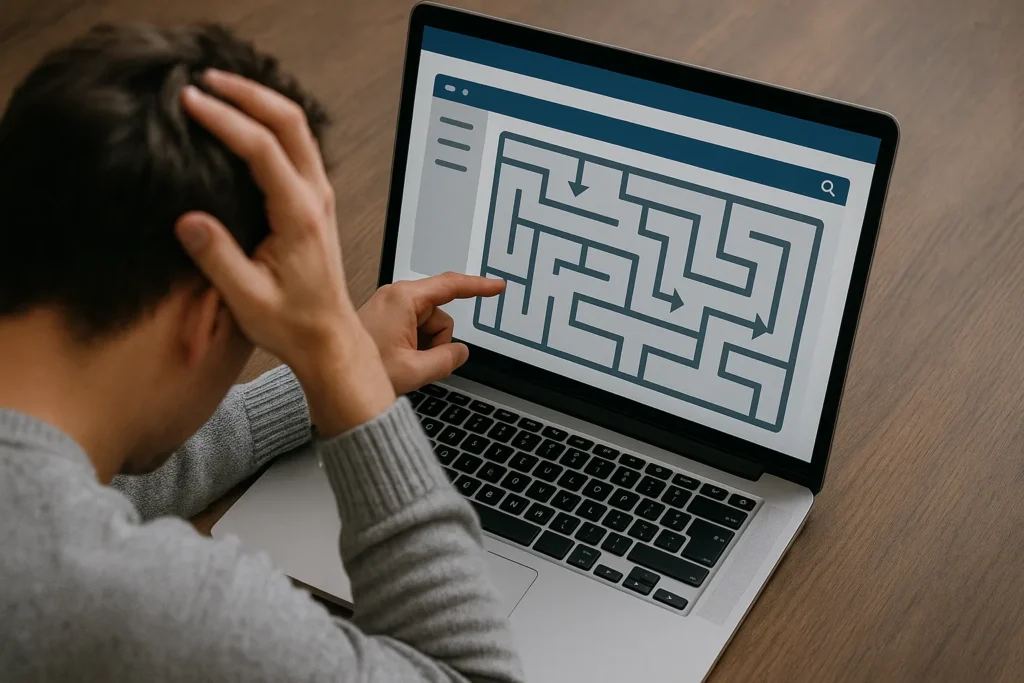
On the other hand, good navigation helps users feel in control. It builds trust. If someone can’t quickly find what they came for, they’ll click out and try a competitor’s site.
We worked with a local brand that had nine menu items and three drop-down levels. Their user engagement was tanking. People couldn’t get to the booking page without three clicks and a scroll.
We simplified it down to five clean items. Added a sticky menu. Clear labels. A search bar at the top. Within a month, the bounce rate dropped by 22%.
Here’s what users want: simple, predictable, fast. If your navigation confuses people, it’s like giving them a map in another language and no compass.
Pro Tip: Test your menu on real users. Ask them to complete a simple task like “find pricing” and watch where they get stuck. It’s eye-opening.
Your website’s layout might look sleek. But if users can’t move through it easily, you’re still making design mistakes.
Inconsistent Branding & Lack of Business Purpose
Your website delivers a feeling as well, with vital information. And when branding is inconsistent or your business purpose isn’t clear, users feel lost and leave.
We worked with a small business that had hired different web designers over several years. One loved minimalism. Another added bold colours and chunky fonts. The latest one threw in animations. The result? A site that looked like it couldn’t make up its mind.
Visitors had no idea what the brand stood for, or even what the business actually offered.
Here’s what went wrong:
- Visual elements were inconsistent: Fonts, colour schemes, and layout styles changed from page to page. It didn’t feel trustworthy.
- The brand voice kept shifting: One section sounded corporate. Another felt like a meme. There was no clear tone.
- The site lacked purpose-driven content: No clear business purpose. No message that spoke to a target audience. Just vague statements like “we innovate solutions.”
Now compare that to a site with unified branding and a clear voice. It feels confident. It guides users smoothly. And it builds trust from the first click.
Pro Tip: Create a lightweight brand guide. Lock in your fonts, colours, tone, and visual style. It keeps your website design clean and your messaging aligned.
Because if you don’t tell people who you are, they’ll fill in the blanks and probably get it wrong.
Skipping the Basics: Alt Text, Font Sizes, Accessibility
Not every web design mistake is loud and obvious. Some are quiet, overlooked basics that quietly hurt your website’s user experience. And these matter most for your users, your SEO, and your credibility.
Here are the essentials that many websites still miss:
| Basic: You Might Be Missing | Why It Matters | What to Do About It |
| Alt text for images | Helps screen readers describe images for vision-impaired users | Add short, clear alt text to every image |
| Readable font sizes | Text that’s too small makes reading hard on all devices | Use 16px or larger as your body font baseline |
| White space usage | Crowded layouts feel overwhelming and confusing | Give elements space to breathe |
| Accessible colour contrast | Poor contrast affects users with low vision | Use contrast-check tools during design |
| Keyboard navigation | Not everyone uses a mouse. Access matters | Test using only your keyboard |
Pro Tip: Use accessibility checkers like WAVE or Chrome’s Lighthouse tool to quickly spot the issues most users won’t tell you about, but that still drive them away.
Slow Load Times That Kill Engagement
Picture this. You walk into a store, and no one greets you. You wait. No one shows up. After a few seconds, you’re gone.
That’s what a slow-loading website feels like. It creates a poor user experience from the very first second. Most users expect a site to load fast. If it doesn’t, they’re gone before your message even appears.
Research shows that even a one-second delay in load speed can reduce conversions. And search engines take notice. A slow website is harder to rank, no matter how great your product or content is.

So what causes delays?
- Large, uncompressed images
- Inefficient features or outdated code
- Heavy scripts and animations
- Sloppy web development practices
- Low-performance hosting that struggles under pressure
These drag down your site’s load speed and make users feel like they’re stuck waiting in a long queue.
How to fix it:
- Compress images with TinyPNG
- Remove or replace inefficient features
- Use themes built for speed and clean site design
- Run regular diagnostics with GTmetrix or PageSpeed Insights
- Upgrade your server if needed
Pro Tip: Use speed tools to test how your site performs for mobile users on slower networks. That’s where most friction happens.
Wrapping It Up: Your Website Should Work for You
Most web design mistakes aren’t about bad intentions. They happen when the focus shifts from users to features, from clarity to cleverness. But those choices cost you. Lost time, lost trust, and lost visitors.
A strong website is easy to use, loads quickly, and helps people find what they need without getting lost or confused. Whether you’re building from scratch or refining what’s already there, the goal stays the same. Make your site do the job it’s meant to do.
That means clear navigation, mobile-friendly layouts, smart use of space, and a design that supports your business purpose. These changes don’t have to be overwhelming. Start with the basics. Fix one mistake at a time.
And if you’re not sure where to begin, we can help. Don’t wait to talk with the experts at PBR Web Design. We build websites that actually work. Want to see how? Let’s talk.